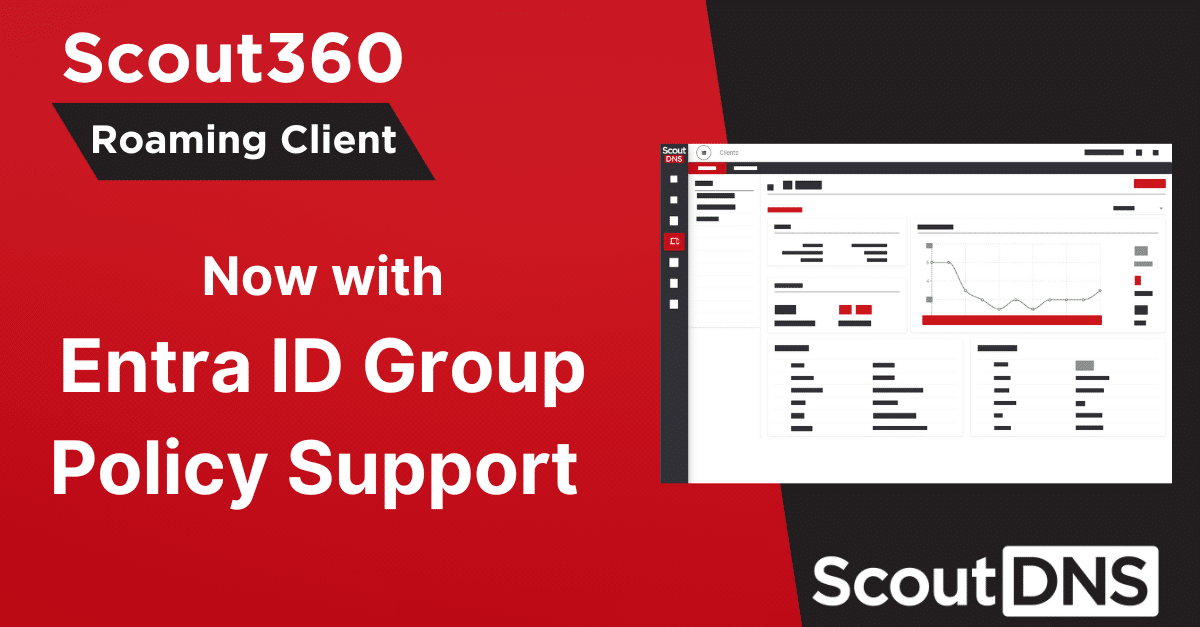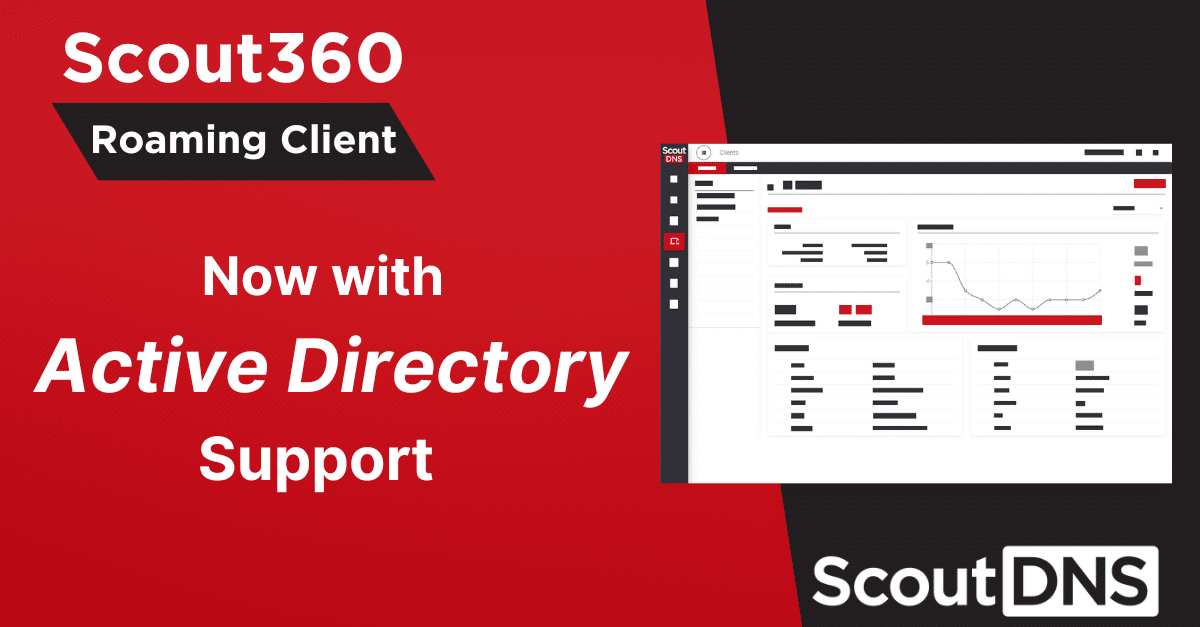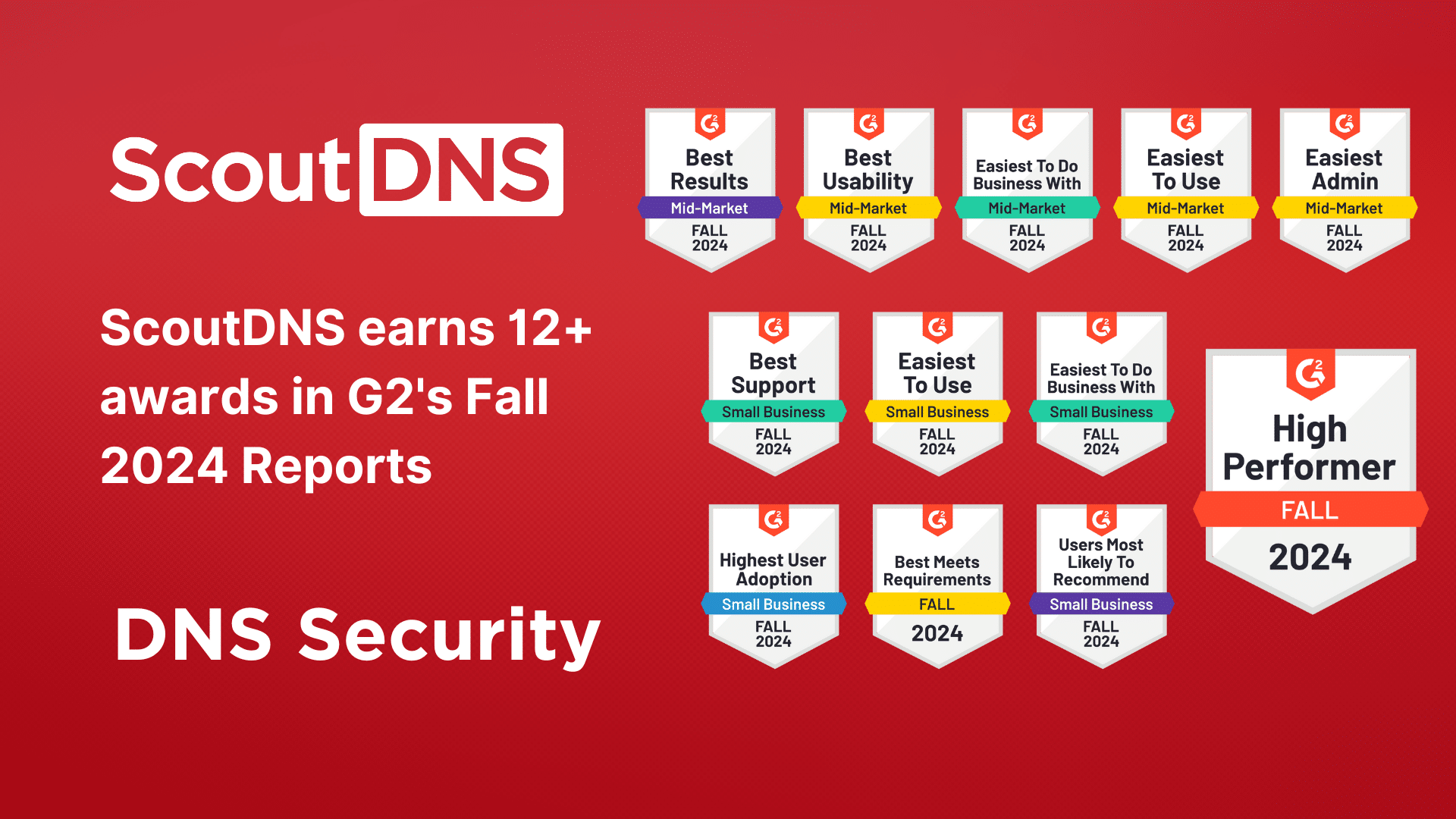ScoutDNS now supports direct policy assignments using Microsoft Entra ID groups. This integration uses a secure Microsoft Enterprise App to sync group information from Entra ID, with no need for external sync tools or middleware.
We introduced Active Directory group policy support end of 2024, and with the addition of Entra ID support, we’re now better equipped to support businesses and MSPs as more user accounts transition to Entra.
What’s New
With this release, Personas in ScoutDNS now support both Active Directory and Microsoft Entra ID group policies. You can assign DNS filtering policies to user groups directly in the UI, with setup taking just a few minutes.
This makes it easier to:
- Set group-based policies that follow users across devices and networks
- Apply access controls across departments or business units
- Support MSPs managing multiple tenants with streamlined policy control
Example
Users in the marketing team may need open access to social media platforms to run campaigns and engage with audiences. Meanwhile, teams like Finance or Support might not require access to those platforms and could benefit from stricter policies.
With Entra ID group filtering, you can apply the right policy to each group automatically based on their role in the organization.
Multi-Tenant Ready for MSPs
Our Entra ID group policy feature includes full support for multi-tenant Entra ID accounts. Managed Service Providers can easily add and manage the Entra tenants of their end customers, enabling fast, scalable policy assignments across multiple organizations, all from a single management interface.
Available Now
This feature is live for all accounts with Scout360 roaming clients enabled. You’ll find it under Users > Manage and it is configured within the Persona.
Need help connecting your Entra ID tenant or configuring your first group policy? You can learn more in this help document and you can always reach out to support for further assistance.